💉 Devlog #2: BloodScreensPro Manager – Procedural Blood Overlays in Unity
💉 Devlog: BloodScreensPro Manager – Procedural Blood Overlays in Unity
Hey devs!
Today I’m excited to share how the BloodScreensPro Manager works under the hood—and how you can integrate it into your Unity project to create visceral, dynamic, and immersive blood screen effects with ease.
Let’s break it down.
🧬 Procedural Blood Mode – Reactive & Dynamic Visuals
At the heart of BloodScreensPro is the Procedural Blood Mode. Instead of slapping a single static texture over the screen, this mode uses multiple 4K blood splatter overlays as modular pieces—randomly combined to create chaos and realism.
Here’s what’s randomized with each effect:
-
✅ Position
-
🔄 Rotation
-
🔍 Scale
-
🪞 Horizontal Mirroring
-
⬆️ Vertical Mirroring
The result? Every hit feels different. Every splatter looks unpredictable. Perfect for action games, horror shooters, or anything where visual feedback matters.
⚙️ Tweak It Your Way – Procedural Parameters
You get full control over how your blood behaves. The manager comes with sliders and fields that let you fine-tune every aspect of the procedural generation:
| Parameter | What It Does |
|---|---|
| Position Range X/Y | Random horizontal and vertical offset (e.g., -0.17 to 0.17) |
| Size Range | Varies splatter size (e.g., 0.3 to 0.5) |
| Rotation Range | Adds rotation (e.g., 0°–2°) to avoid repetition |
| Enable Mirroring | Flip textures horizontally for variation |
| Enable Vertical Mirroring | Optionally flip vertically too |
| Use Sequential Mode | Disables randomness, applies textures in fixed order |
| Disable Procedural Effects | Switch to Static Mode (for cutscenes/UI transitions) |
These settings make sure even if you reuse the same textures, the outcome always looks unique.
🎯 Static Overlay Mode – Simple, Clean, and Stylish
Not every use case needs chaos.
If you prefer a cleaner or more stylized presentation—like during a cutscene or UI transition—you can disable Procedural Mode and use Static Overlay Mode instead.
This will render a fullscreen blood texture without transformations. It’s ideal when you want consistent, cinematic results.
🖼️ Import Your Own Textures – Easy Custom Asset Support
Using your own textures? Totally supported.
-
Just import them as Unity UI-compatible images
-
Drop them into the manager’s list
-
Boom, done.
BloodScreensPro will randomize them like any built-in asset.
🧠 Pro Tip: 4K textures give the best results, especially on modern high-res displays. But the system works with any resolution.
🎮 Ready to Use
Whether you're building a gritty FPS, a stylized slasher, or just want high-impact feedback on damage events, the BloodScreensPro Manager is flexible enough to handle it all.
Need help hooking it into your scripts or want to see some example usage? Just drop a comment—I'm happy to help.
Let the blood fly! 🔴
Get BloodScreens Pro – Dynamic Blood Screens in Unity
BloodScreens Pro – Dynamic Blood Screens in Unity
Dynamic Blood Screens in Unity
| Status | Released |
| Category | Other |
| Author | IronSami Studio |
| Tags | Asset Pack, blood, Effects, Game Design, Graphical User Interface (GUI), Horror, parallax, Shaders, Project template, Unity |
More posts
- 🩸 Devlog #1 – Launching BloodScreens Pro!Apr 15, 2025
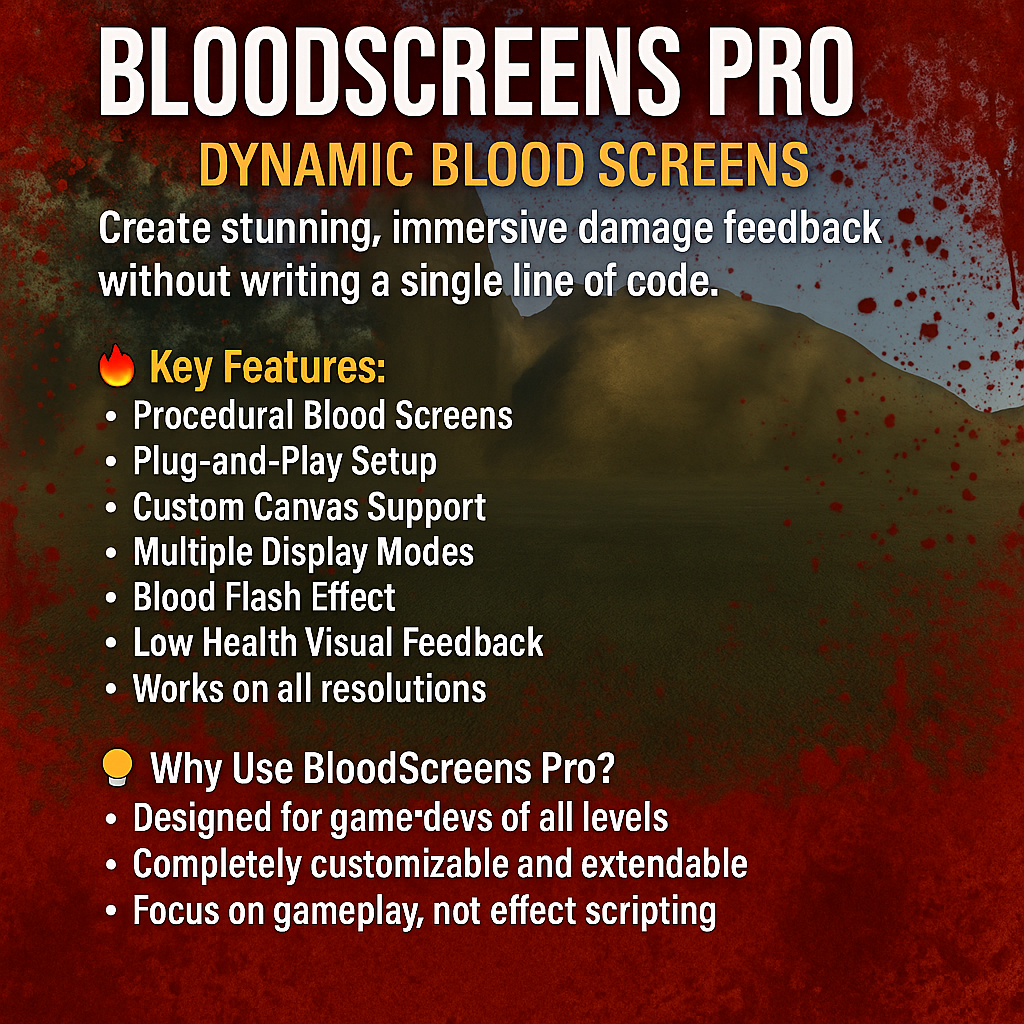
Leave a comment
Log in with itch.io to leave a comment.